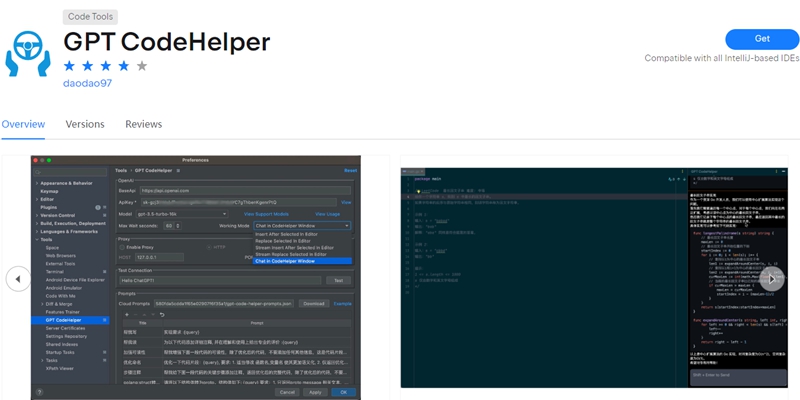插件地址:https://plugins.jetbrains.com/plugin/22235-gpt-codehelper
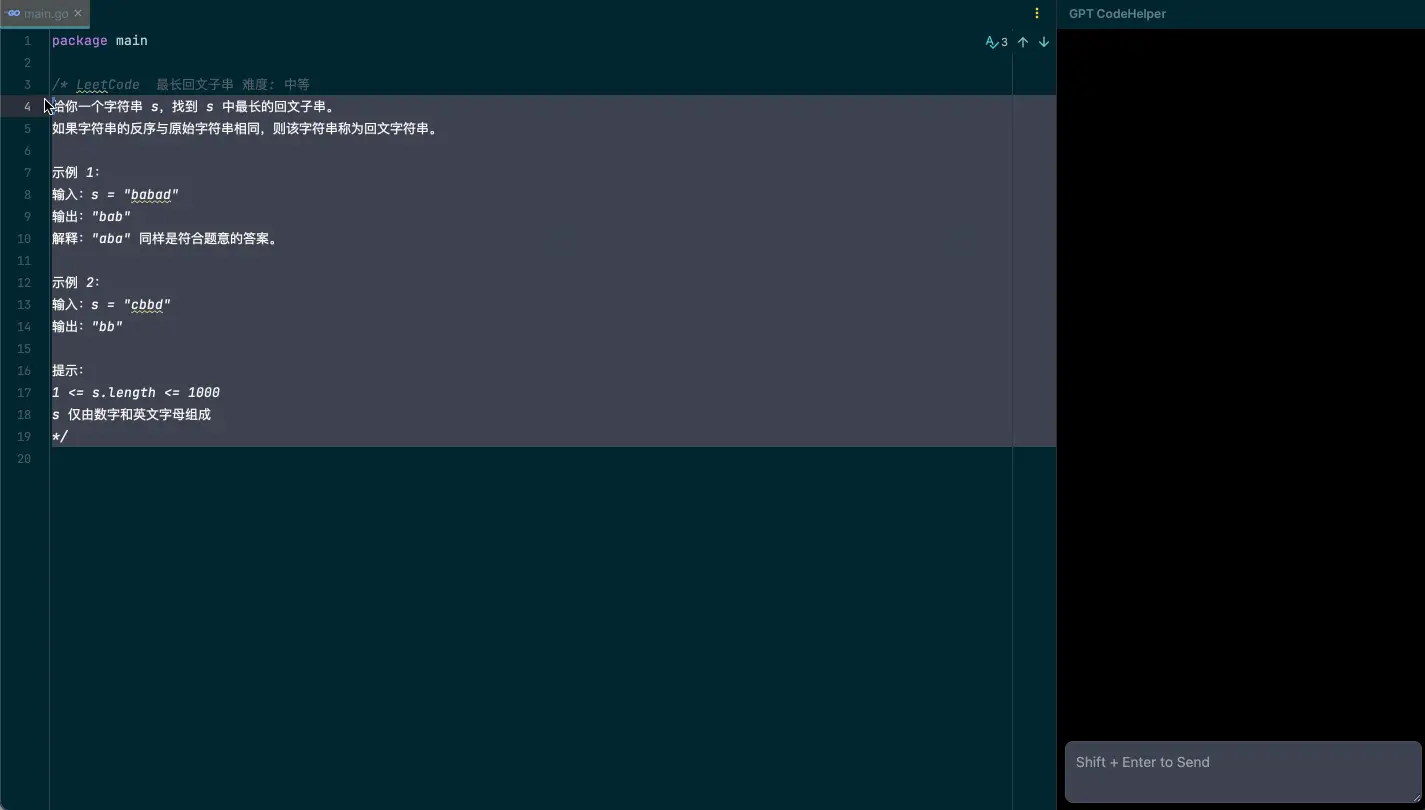
如何使用:
选中部分代码 -> 点击右键 -> GPT CodeHelper -> 点击指定的Promot
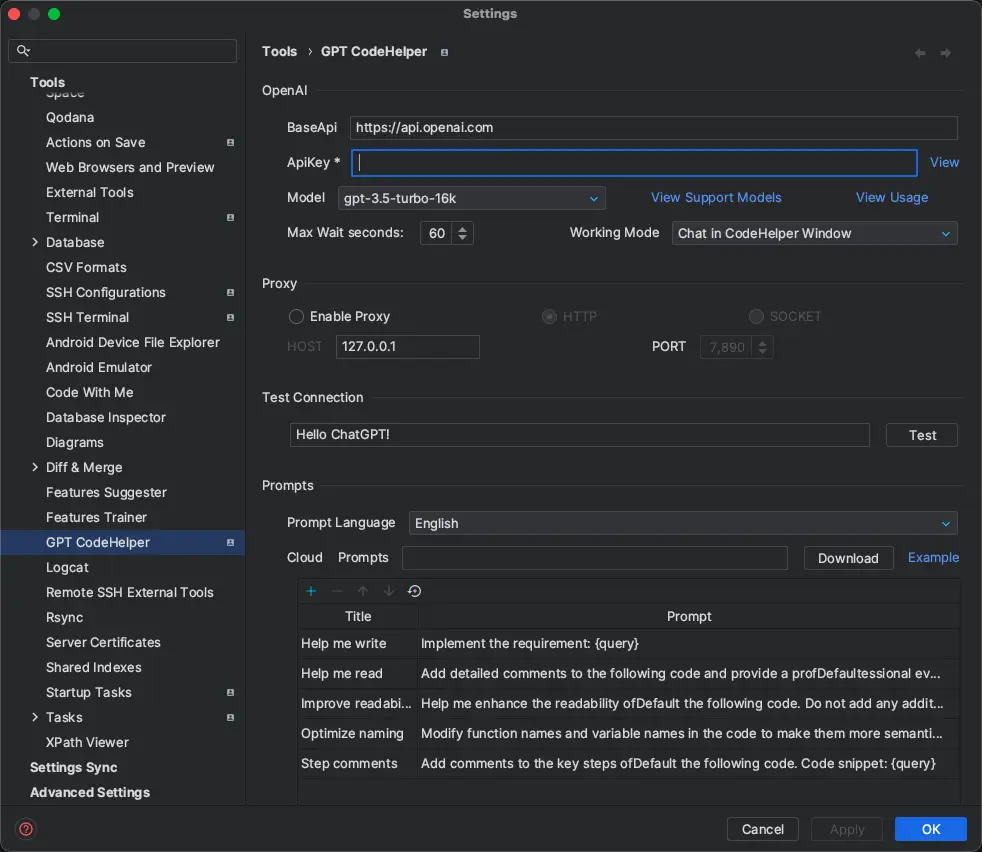
如何设置:
-
OpenAI
- BaseApi 默认 https://api.openai.com , 可根据自己的情况修改
- ApiKey 填写 OPNE_AI_KEY, 获取自己的KEY
- Model 当前使用的 AI 模型
- Working Mode 工作模式
- Insert After Selected In Editor 在选中的文本后方插入
- Replace Selected In Editor 替换选中的文本
- Stream Insert After Selected In Editor 以流式的方式在选中的文本后方插入
- Stream Selected In Editor 以流式的方式替换选中的文本
- Chat In CodeHelper Window 在右侧聊天窗口中进行回复
-
Proxy 根据自己的情况设置代理
-
Test Connecttion 点击
Apply应用配置后, 再点击Test按钮, 测试以上配置是有正常. -
Prompts
- Reply Language 可以选择您的主语言
- Cloud Prompt 通过远程文件共享
Prompt, 文件格式参见 cloud-prompt-example - Prompt List 可以管理您的 Prompt